


 |
Memos
The Control Module allows you to enter extensive memos related to specific car numbers. Memos include PROFILE data, BADORDER data and MAINTENANCE data. Under Windows 3.1, each memo can contain up to 256K of data, about 250 pages worth. Under Windows 95 and Windows NT there are no limitations. When you press the Memos button, you will see a table with car number entries in it as shown below:
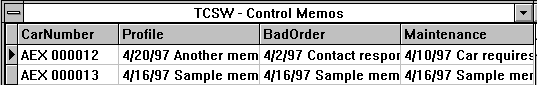
Each car number should match to a car currently in your Profile table. To open a memo, double click the field with your mouse. For example, double-clicking in the BadOrder field for AEX 000012 pops up the memo box shown below. You can enter any text you like in memo fields. The dates were added simply to give the memo a historical frame of reference.
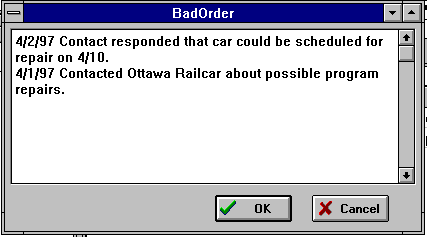


 |